Store links
I use Toast mainly for tracking links for work as I do a LOT of research.
 Ricardo S. Researcher
Ricardo S. Researcher
Move tabs between browsers
Safari has the best reading mode, but Chrome has way more extensions. With Toast real-time tabs sync I'm not bound to any browser anymore. And I can see my tabs even on mobile.
 Elizabeth McC. Writer
Elizabeth McC. Writer
Reference later
As a programmer, I save all of the StackOverflow answers I use in case I need to go back and check or reference one later.
 Edward D. Developer
Edward D. Developer
Send a bunch of links as one link
I'm a film editor and I often share a mood board or multiple example videos URLs with my team. Now I send a Toast folder with all my findings.
 Gary McC. Film Editor
Gary McC. Film Editor
Prepare and focus on a task
Toast helps me manage browser tabs based on what I'm doing (e.g.: work, home, fitness, reading, etc). I can easily switch the context to get the most done.
 Matthew Q. Startup Founder
Matthew Q. Startup Founder
Simplify daily routine
I open the same tabs over and over, every single day (sounds fun right?). At least with Toast it's a 1 click no-brainer.
 Catherine N. PM
Catherine N. PM
Collaborate on university projects
We have a few university projects going on. In our group everyone adds their new findings to a shared Toast folder. So we can all be on the same page.
 Alexandra T. Student
Alexandra T. Student

Found a favorite Toast use case or want to try your own?
Are you looking for … ?

OneTab with links synchronization across browsers
Save, open and edit links on one computer or browser and continue work on another one or in the Toast web app.

Session Buddy with team collaboration
Collaboration with other users via Toast. Invite user into your folder to save links together.

Toby with Safari version
Toast provides seamless experience for Safari, Chrome, Firefox, Edge and Opera

Raindrop with real time tabs synchronization
All open tabs across all your browsers with Toast extension are synchronized in real-time.
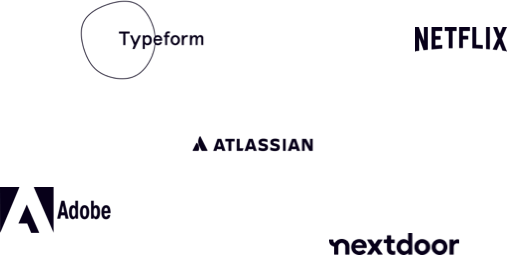
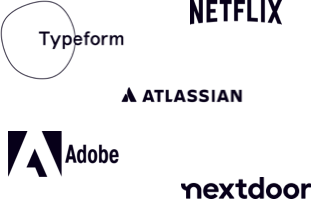
Try Toast today. It's Free
Anyone can be organized
When I open a lot of tabs in browser during work
my computer goes flying,
not with Toast anymore!
Gabriel F. Project Manager
Toast Web App
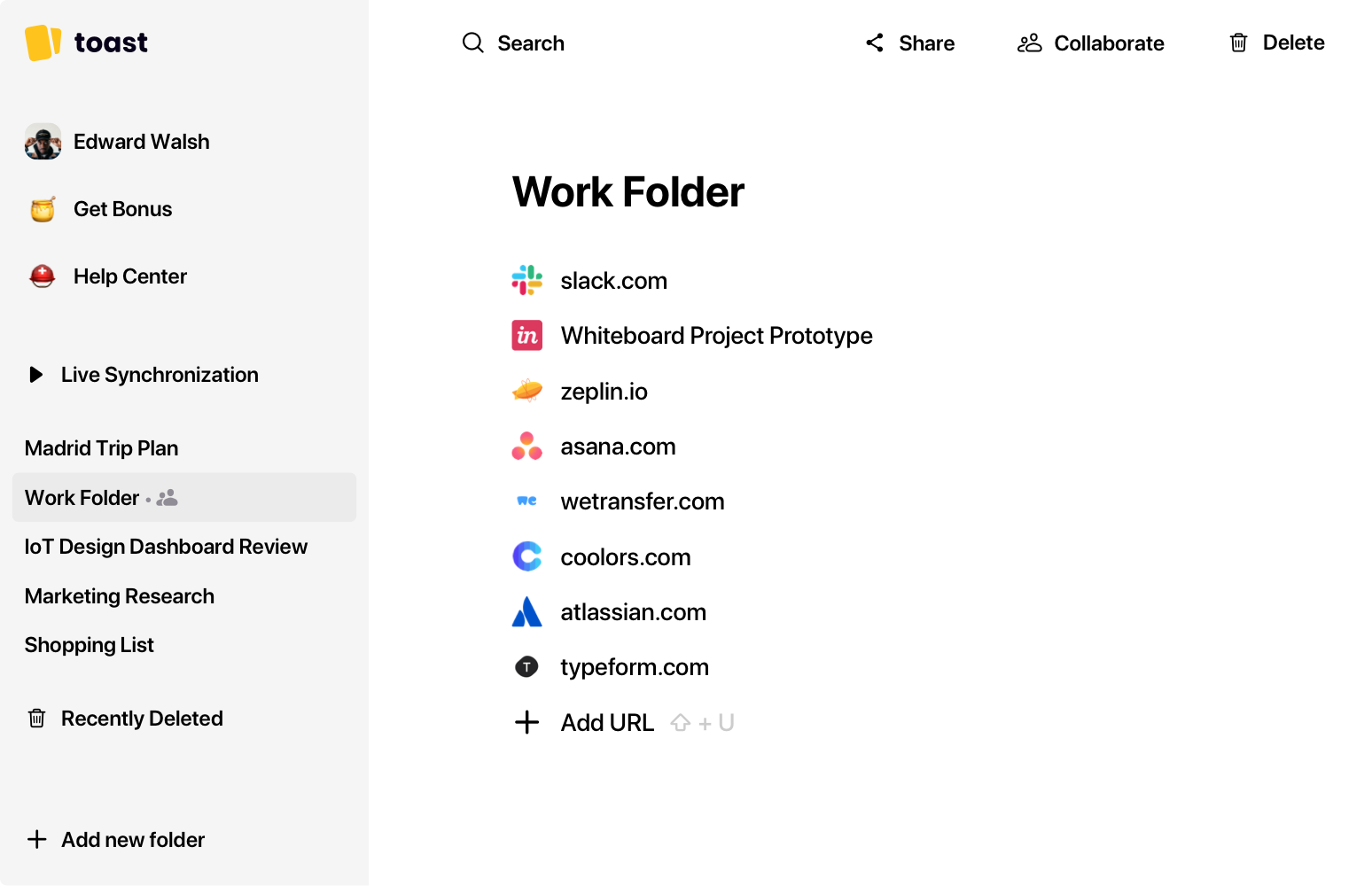
Toast Browser Extension
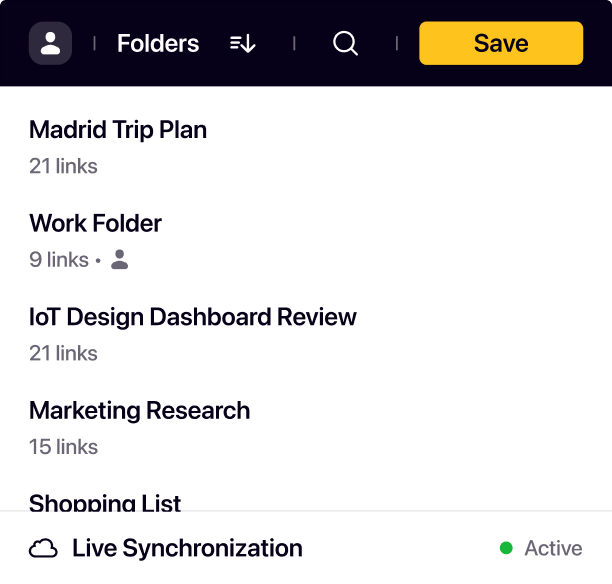
Toast Web App for Mobile
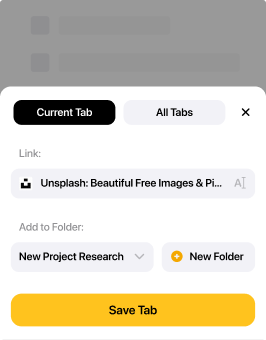
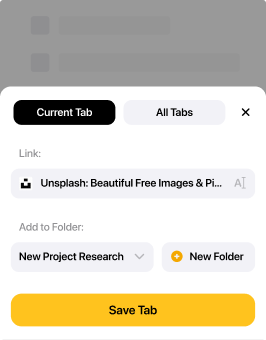





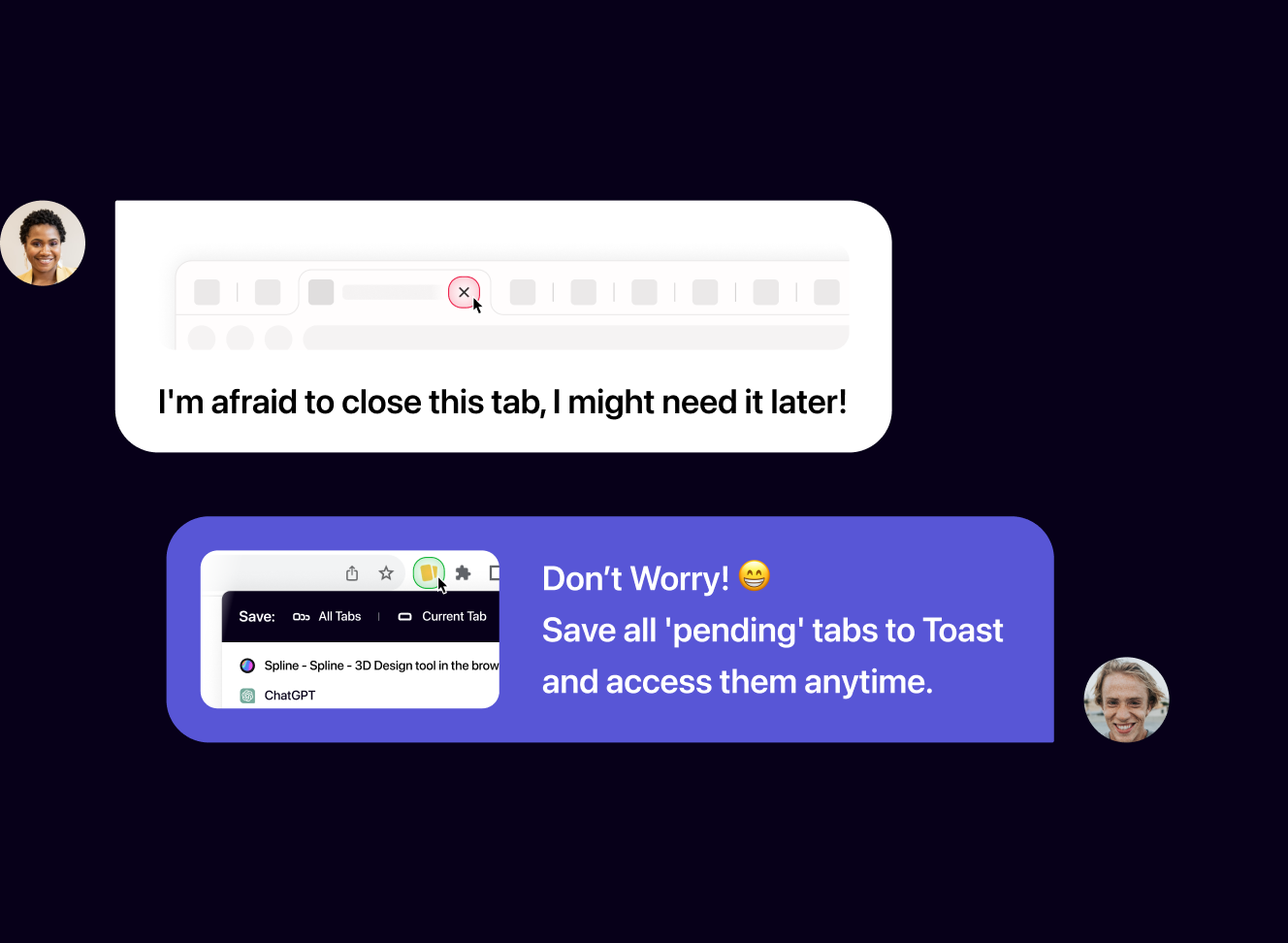
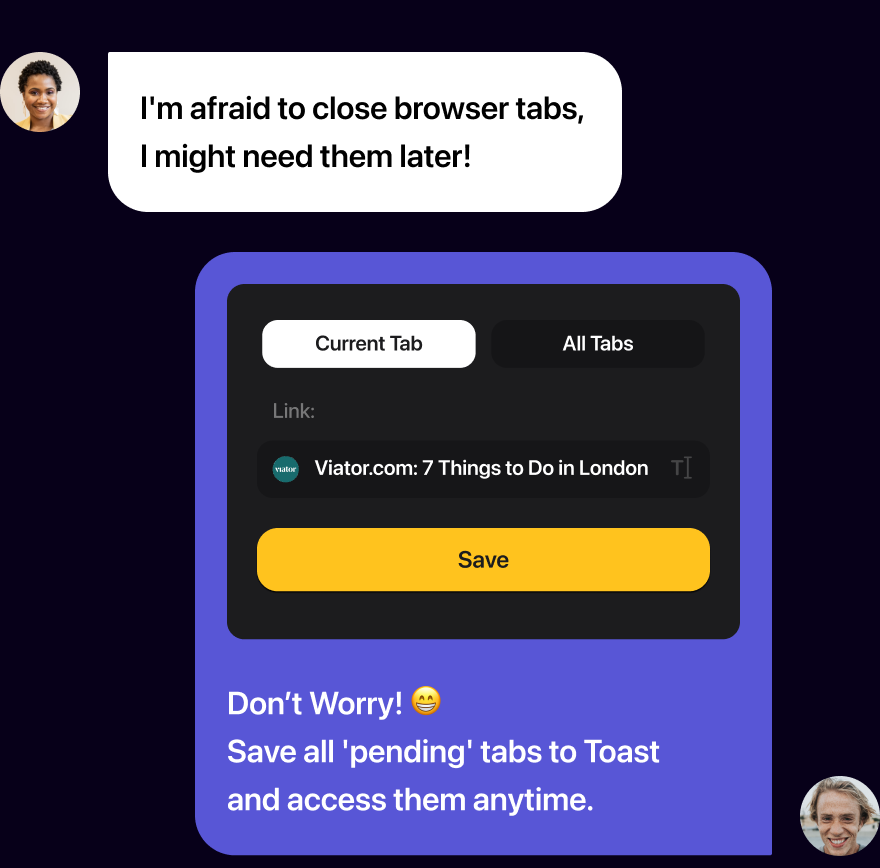
Manage tabs in browser
I tend to easily accumulate a lot of tabs. With Toast I can save them with relation to tasks or topics... so I don't have to keep them open.